This is the first video in a series that will take you step-by-step on building a Prism application that mimics Microsoft Outlook. This video covers how to setup a multi-platform Prism application that targets WPF and Silverlight. I show you how to setup your directory structure, as well as the solution/project structure inside Visual Studio. We also create a functional Silverlight and WPF shell application and see our first glimpse of code sharing with the bootstrapper.
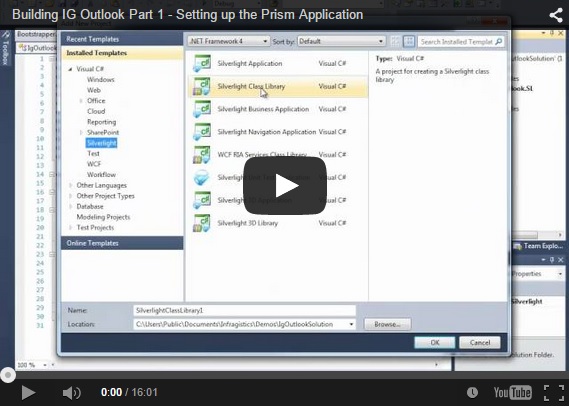




very nice Brian, looking forward to the next Part.
Thanks. I am hoping to record the next part on Monday. I have been traveling quite a bit lately.