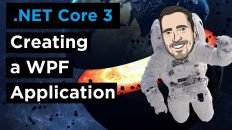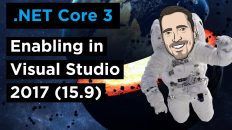In this video, I show you how to convert an existing WPF application to a .NET Core 3 WPF application.
Make sure you install the prerequisites:
- https://github.com/dotnet/core-setup
- https://github.com/dotnet/core-sdk
Update:
As of SDK build 9754 the Project markup has changed to the following:
NavigationParticipation.csproj
<Project Sdk="Microsoft.NET.Sdk.WindowsDesktop">
<PropertyGroup>
<OutputType>WinExe</OutputType>
<TargetFramework>netcoreapp3.0</TargetFramework>
<UseWPF>true</UseWPF>
<AssemblyName>NavigationParticipation</AssemblyName>
</PropertyGroup>
<ItemGroup>
<PackageReference Include="Prism.Unity" Version="7.2.0.639-ci" />
</ItemGroup>
<ItemGroup>
<ProjectReference Include="..\ModuleA\ModuleA.csproj" />
</ItemGroup>
</Project>
ModuleA
<Project Sdk="Microsoft.NET.Sdk.WindowsDesktop">
<PropertyGroup>
<TargetFramework>netcoreapp3.0</TargetFramework>
<UseWPF>true</UseWPF>
<AssemblyName>ModuleA</AssemblyName>
</PropertyGroup>
<ItemGroup>
<PackageReference Include="Prism.Wpf" Version="7.2.0.639-ci" />
</ItemGroup>
</Project>