In this video I demonstrate how you can install all the free Infragistics themes for the WPF and Silverlight Microsoft controls. For more information on specific themes and direct links to the theme packages on NuGet, you can reference the links below.
Office 2010 Blue Theme
Post: https://brianlagunas.com/free-office-2010-blue-theme-wpf-silverlight-microsoft-controls/ WPF: https://www.nuget.org/packages/Infragistics.Themes.Office2010Blue.Wpf/ Silverlight: https://www.nuget.org/packages/Infragistics.Themes.Office2010Blue.SL/
IG Theme
Post: https://brianlagunas.com/free-ig-theme-for-wpf-and-silverlight-microsoft-controls/ WPF: https://www.nuget.org/packages/Infragistics.Themes.IG.Wpf/ Silverlight: https://www.nuget.org/packages/Infragistics.Themes.IG.SL/
Metro Light and Dark Themes
- Dark: https://www.nuget.org/packages/Infragistics.Themes.MetroDark.Wpf/
- Light: https://www.nuget.org/packages/Infragistics.Themes.MetroLight.Wpf/
Silverlight:
- Dark: https://www.nuget.org/packages/Infragistics.Themes.MetroDark.SL/
- Light: https://www.nuget.org/packages/Infragistics.Themes.MetroLight.SL/
Office 2013 Theme
The Offcie2013 theme never had a blog post to associate it with and it’s WPF only. WPF: https://www.nuget.org/packages/Infragistics.Themes.Office2013.Wpf/
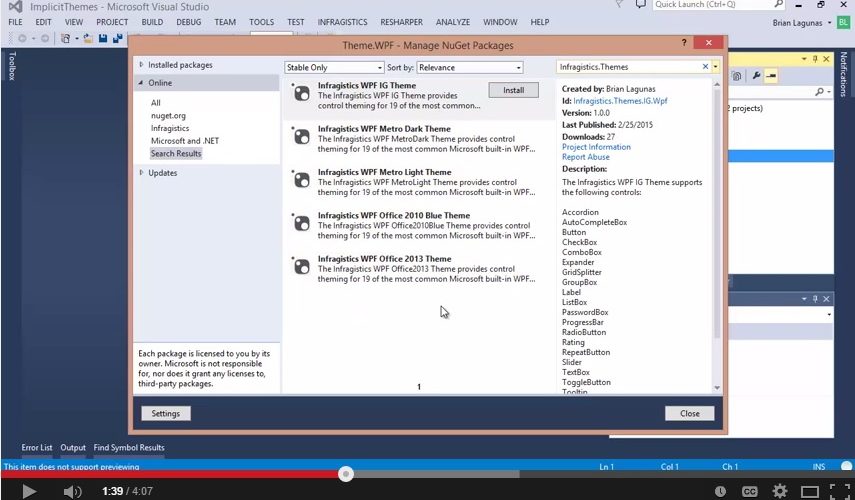




Hi There
Do you have versions of these that will work on .net 3.5 sp1 (we can’t use the later versions as a 3rd party API we rely on is not compatible !!)
Cheers
Unfortunately I do not. Your best option is to download the theme resource files and remove the controls that are not available for 3.5
Hi There
Do you know how to just access the theme style and change for a docking manager the dock ability arrows?
Thanks
Sorry for the late reply, I haven’t been getting notifications of new comments for some reason. The theme files for Infragistics controls are installed with the product. So you can find the xamDockManager theme file in “C:\Program Files (x86)\Infragistics\2015.1\WPF\Themes”.