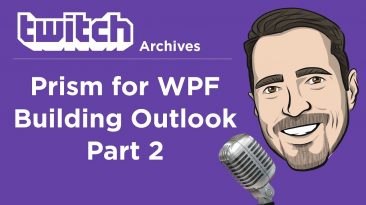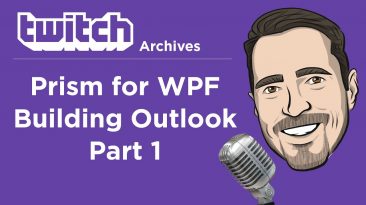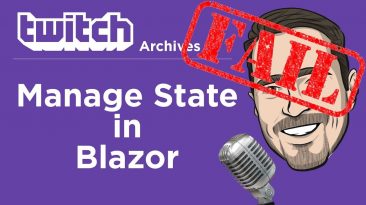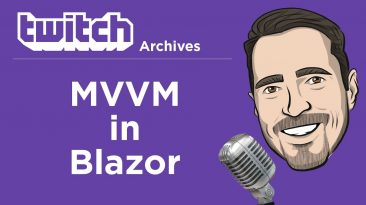Part 7: In this stream, we finally abandon our all-purpose region navigation dialog service, and focus on a single purpose dialog service that caters to our Outlook...
Part 6: In this stream, we continue our quest to find a solution to handle a dialog service that not only handles only regions, but region navigation as well. Right we...
Part 5: In this stream, we look at the different approaches we can take to show dialogs. First, we try to use Prism’s built-in IDialogService. Initially, it looks...
Part 4: In this stream, we start populating our application with data. We start by creating some simple business objects to store our data and bind our views to. Next...
Part 3: In this stream, we create a custom region behavior that allows us to inject ribbon tab items into the Infragistics xamRibbon control region depending on what...
Part 2: In this stream, we add our PrismOutlook application to GitHub, we setup our initial navigation infrastructure, use the help of a CompositeCommand, we setup our...
Part 1: In this stream, we start building a Microsoft Outlook application using Prism for WPF and Infragistics controls. We start out by creating a new Prism...
In this stream, we look at how we can manage state in a Blazor application. There are two types of state storage in Blazor, session storage and local storage...
This is my very first stream in which I am multi-casting my stream to three different platforms (Twitch, Mixer, YouTube). This is an experiemntal stream, and I hope all...
In this stream, we talked briefly about the validation bug we encountered last stream and how to fix it, we implement MVVM (Model-View-ViewModel) in our server side...