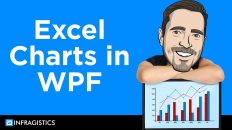As most of you know, Visual Studio 2013 is about to be released early to MSDN subscribers. If you are one of the lucky individuals that get access to these early bits, and start installing the latest version of Infragistics Ultimate 13.1, you will notice that the current installer does not recognize VS2013 for the Infragistics Visual Studio Extension and the Version Utility.
Honestly, you will only care about this if you are wanting to upgrade to VS2013, and then start upgrading your projects that may be using an earlier version of Infragistics Ultimate to the current 13.1 release. If you aren’t upgrading your existing projects to 13.1 or your projects are already using 13.1, then this doesn’t affects you at all. Simply continue the installation as normal, and all your products will continue to install properly.
If you are in the rare situation were you want to start upgrading your existing projects from an older version to Infragistics Ultimate 13.1 immediately following an upgrade to VS2013 then you need to use this updated Version Utility for Visual Studio 2013. Simply download and run this updated Version Utility .VSIX and it will correctly install into VS2013.
You will also get the very helpful project context menu option to run the Version Utility from within VS2013 to quickly upgrade your existing projects to the newest version of Infragistics Ultimate 13.1.
It’s important to mention, that although the Infragistics Visual Studio Extension and the Version Utility cannot be installed with the current 13.1 version of the Platform Installer, all of our controls will install and work perfectly. Only the VS Extension and Version utility are currently affected. I would also like to point out that we will have an updated Platform Installer that is fully compatible with VS2013 by the time it is officially launched in November.
Or better yet, you can just wait until we ship Infragistics Ultimate 13.2 in November.
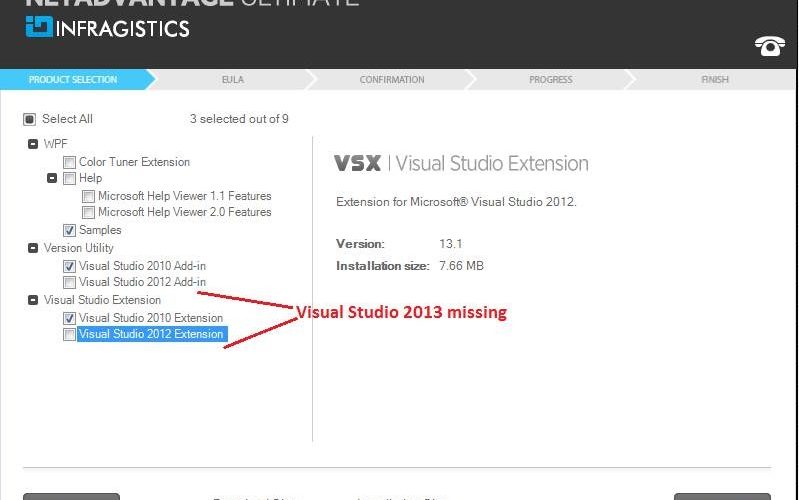

![clip_image002[7] clip_image002[7]](https://brianlagunas.com/wp-content/uploads/2013/10/clip_image0027_thumb.jpg)
![clip_image002[5] clip_image002[5]](https://brianlagunas.com/wp-content/uploads/2013/10/clip_image0025_thumb.jpg)