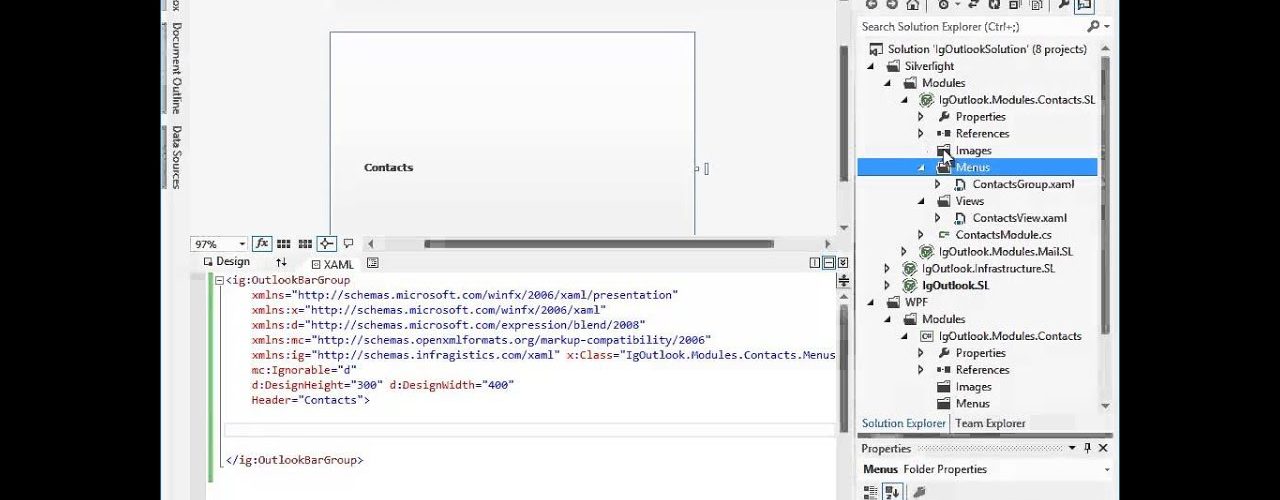This is the seventh video in a series that will take you step-by-step on building a Prism application that mimics Microsoft Outlook. In this video, we added a new Contacts module to the application. We went through the necessary steps to add this module to both the Silverlight and the WPF applications. We created a new module, and added views, OutlookBar groups, and Ribbon tabs to the new module. Along the way, we ran into some common issues that you may face when adding modules to a fully featured application framework and how you would resolve those issues. Download the source