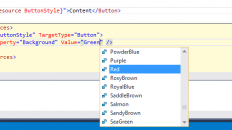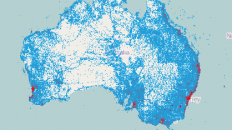Thanks to everyone who attended last weeks NETDUG presentations. For those of you who would like to get started right away with Bing Maps in your Silverlight applications, you can start here:
- Get the Bing Maps Silverlight Control
- Get a Bing Maps API Key
- Play with the Bing Maps interactive SDK Application
- Read the Bing Maps blog
- Check out the Bing Maps forum
You can also get the source code to my presentation here: Download the source.
Note: You will need to download the Bing Maps Silverlight control and re-reference the DLLs before the source will compile. Also, you have to have a Bing Maps API key in order to use any of the geocoding service examples.