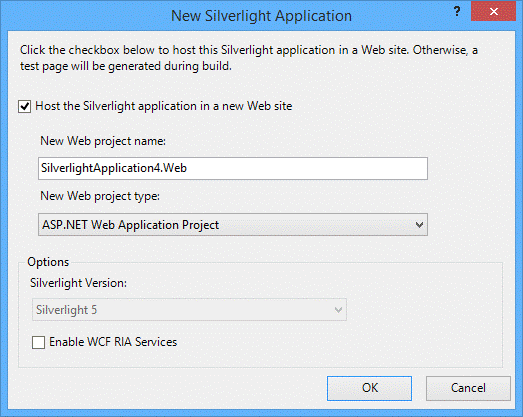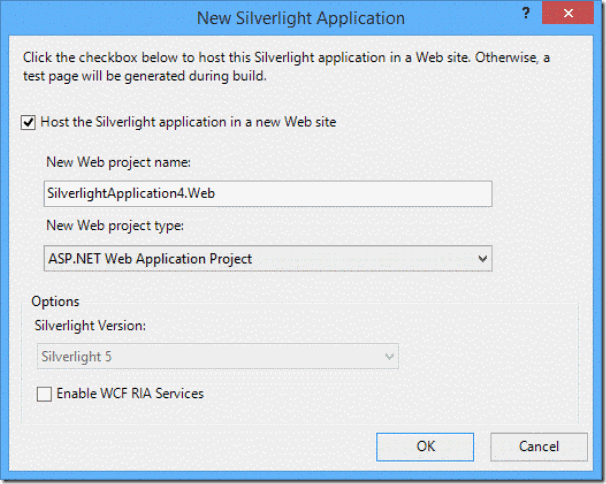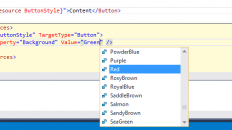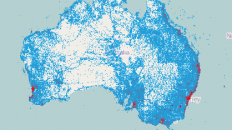In case you missed it, Microsoft’s mainstream support for Silverlight 4 has ended. Technically it ended in January of 2013, but you wouldn’t know that unless you keep up to date with Microsoft’s Silverlight Support Lifecycle, or you tried to open a Silverlight 4 application in Visual Studio 2013. Then you will immediately notice that it was automatically upgraded to Silverlight 5. You might also notice that if you are creating a new Silverlight application in Visual Studio 2013, not sure why you would do this, you don’t have an option to choose a different version of Silverlight. You are forced to target Silverlight 5.
If you’re still asking yourself why Visual Studio 2013 has dropped support for Silverlight 4, the answer is quite simple, and hopefully obvious. Since Silverlight 4 is no longer being supported, there is no reason to add support for it to Visual Studio 2013. While technically the Silverlight 4 tooling support is good until January of 2014, one year after mainstream support ends, Silverlight 4 itself is dead. If you have an existing Silverlight 4 project you are having to maintain, you have three options:
- Keep Visual Studio 2012 around for the sole purpose of maintaining your legacy Silverlight 4 application.
- Upgrade the application to Silverlight 5 so you can maintain it with the newest Visual Studio 2013 tooling.
- Have the Silverlight app some how “disappear”, and then explain to the company that you have no backup and the app must be rewritten in another technology.
Either way, you need to have a migration plan to get your application off of Silverlight. I hear that HTML/JavaScript could be an option.