I am very excited to announce the immediate availability of the newest member of the Infragistics NetAdvantage for WPF and Silverlight control suites, the xamRichTextEditor. What is the xamRichTextEditor? The xamRichTextEditor is a highly customizable cross-platform WPF and Silverlight control that allows you to edit rich text documents. Think of it as a version of Microsoft Word that you can drag and drop onto your Visual Studio design surface and program against in your WPF and Silverlight applications. In fact, you can actually load and save MS Word documents. You can open a MS Office .DOCX file in the xamRichTextEditor, modify the document, and then save the changes out as a .DOCX file. Your users are going to love this controls!
The xamRichTextEditor is currently being released to all our current customers in the form of a CTP (Community Technology Preview). What does CTP mean? A CTP is generally an incomplete preview of a technology in progress. So you can expect to find some missing features, bugs, and other little annoyances that aren’t found in a RTM’d version. Why release this as a CTP? Why not wait until it is ready for prime time? We wanted to get the control in your hands as soon as we could. This allows you to play with it and provide feedback on current features and features you would like to have. This is your chance to have an impact on the products you have invested your time and money into. So take advantage of it!
Don’t let the CTP label fool you. This is a very functional and feature rich control, and even ships with an overview document to help you get started, an API help file, and a sample application demonstrating it’s current features. Speaking of features, let’s take a look at what features you are getting with this initial release.
Features in the CTP:
- A public API exposed by the RichTextDocument class that allows for complete creation and manipulation of documents via code.
- Text editing
- Support of multiple fonts, sizes and styles (including bold, italic, strike-through and multiple underlines types)
- Support for multiple text colors, including themed colors.
- Text highlighting (using background colors) as well as paragraph shading.
- Support for different paragraph properties (indentations, margins, spacing before and after…)
- Paragraph, Character (i.e. Run), List and Tables styles (note tables are not supported in the CTP)
- AvailableStyles collection exposed off RichTextDocument that is pre-populated with over 30 styles.
- Line spacing
- Vertical alignment of text within a line.
- Horizontal paragraph alignment (Start, End, Center and Justify)
- Multi-level bulleted and numbered lists including support for custom level definitions.
- Support for unlimited undo/redo
- Clipboard support
- Load/Save to and from Word 2010 (.docx) and plain text formats
- Clipboard support for rich text content to and from the XamRichTextEditor as well as from Microsoft Word (only plain text can be pasted to Microsoft Word).
- Extensible serialization architecture.
- Asynchronous document layout on load.
- View splitting
- View zooming
- Optional showing of paragraph marks
Features we plan to on adding by RTM of v1:
- Images, inline and floating
- Tables
- Superscript, subscript and small caps
- Hyperlinks with dialog
- Bookmarks
- Drag/drop support
- Load/Save to and from RTF and HTML formats with associated clipboard support.
- Find/replace with dialog
- Spell checking
- Context menu
- Support for some fields (e.g. date, TOC)
- Support for themed fonts
- Custom tab stops with ruler including support for right aligned, centered and decimal tabs
- Optional showing of the tabs, spaces and hidden text
Features that will eventually be added:
- Page layout view
- Headers/footer
- Mail merge
- Printing
- Locking of various areas to the document to prevent changes.
- Support for other font types, e.g. East Asia, High Ansi.
- Bi-directional (right to left) support
- Advanced text features like complex script
- Change tracking
Obviously, this list of features is subject to change. Don’t forget, that your input has a direct impact on this list. So if you tell me that one feature is more important than another, and other people feel the same way, chances are we will bump that feature up the list. Of course, you have to let me know what you think is important sooner rather than later. Why? The xamRichTextEditor will release as RTM with the upcoming 13.2 release in October. So if you wait too long to tell me what you think, we won’t have time to implement the feature. How does the saying go? The early bird get the worm!
Download the xamRichTextEditor
The CTP requires the latest public Service Release of NetAdvantage! Please ensure that you have installed the April 2013 Service Release of the Infragistics WPF and/or Silverlight controls prior to using the CTP. The XamRichTextEditor control will not function properly with earlier releases. Details of the April Service Release:
- xamRichTextEditor for Silverlight: Build 2029 – April 9, 2013
- xamRichTextEditor for WPF: Build 2032 – April 8, 2013
Next Steps
After you download the control, read the docs, and start playing with the sample application, be sure to tell me what you think. You can leave a comment below, email me at blagunas@infragistics.com, contact me through my blog, or connect with me on Twitter (@brianlagunas). You can expect to see some blogs that show you how to use the xamRichTextEditor control coming soon. Enjoy!
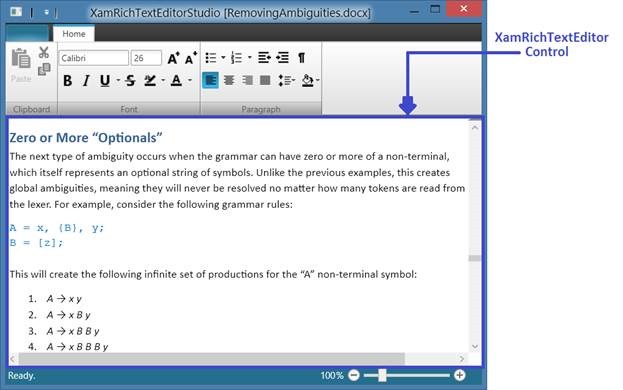
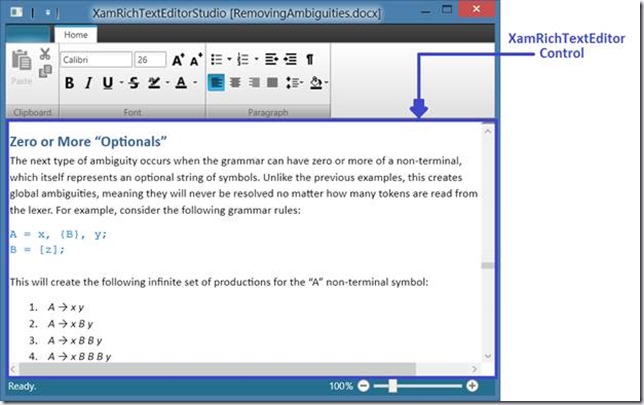

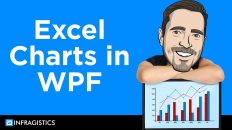
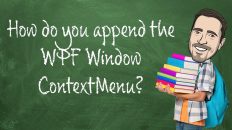
I was very excited to try this, But the wpf download link is broken! Would you please fix it?
These are “Private CTP” links for current customers who own the product, you will need to be registered and logged in to be able to download the file. Are you registered and logged in when trying to download the CTP?
Thanks, I’m not a customer. I thought it was free…