I am excited to announce that Pluralsight and Microsoft’s Patterns & Practices team have joined forces to provide you with free access to over 4 hours of online Prism training. That’s right, you heard me correctly. FREE online Prism training sponsored by the one and only Patterns & Practices team. I know you have some question so let me answer the most common:
Q & A
Q1. When is this free training available?
A1. The entire weekend of Nov 12th 2011 through Nov 14th 2011.
Q2. Do I have to be a Pluralsight subscriber to get this awesome training?
A2. This training will be freely available to everyone. You do not have to be a subscriber.
Q3. What does the course cover?
A3. Well let’s take a look:
- Getting started with Prism
- Bootstrapper and Shell
- Regions
- Modules
- Views
- Communication
- State-Based Navigation
- View-Based Navigation
Q4. Who is the author of this kick ass Prism course?
Q4. That would be me.
Q5. Is it really free?
Q5. You’re kidding right? Didn’t I already cover this part? Yes, it is free.
New and Improved
If you are a subscriber and have already watched the course, I would like to bring to your attention that there have been two new modules added. These modules will cover everything you need to know in order to start using the navigation services provided by Prism. This includes state-based navigation and view-based navigation.
Mark your calendar for Nov 12th and be sure to cram as much Prism knowledge into your brain as you can before the weekend ends. Don’t worry, if you run out of time you can always ask me questions directly. You can contact me either through Twitter (@brianlagunas) or through the Extended WPF Toolkit project site. I hope you enjoy the training.



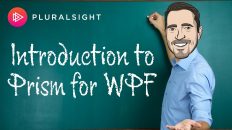
Brilliant course, thanks Brian and please continue with Prism modules.
Would love to see a module with Shared resource dictionaries between prism modules and how to implement messagebox service
Are the Prualsight videos still free?
No, this post is nearly 2 years old. Fortunately, you can signup for a free 10 day trial and watch the course.
https://pluralsight.com/training/Subscribe/Step1?isTrial=True&failedCaptcha=False
I have watched these videos. Learnt almost everything about prism from those videos. Nice work…..
I just got a small problem after watching 3rd video of View-Based Navigation.
In that video you explain that how to make navigation possible between different views.
When you click on Navigate to ViewA you are navigated to View A and similarly for ViewB.
But when you run your application, you does not get anything in Content Region.
But Initially I would like to show ViewA. How do I navigate?
You may say that I should use loaded event of the MainWindow. But I find 2 problems there:
1) I am not sure but that might give me an error as ViewA might not have been loaded when MainWindow just loads up.
2) I don’t know the conversion of below mentioned XAML to C# code:
Command={x:Static inf:ApplicationCommands.NavigateCommand}
CommandParameters={Binding NavigateURL} // Here NavigateURL is a string property.
No, you would not be adding an event handler in your MainWindow. There are a couple of ways to accomplish this, you could use view injection to manually inject the View when the module initializes, or you can use view discovery to have the view automatically show when the region is ready. Or, you can manually navigate to the view when the module is initialized.
You can call a command in code by calling it’s Execute method. If you just want to navigate, you call also call the RequestNavigate off the regionmanager.