It has been four months since my last review of the Planar Helium 27” Touch Display. If you read my initial review, the display didn’t fare so well in my brightly lit home office. In fact, my final grade was an F, which may have been a little harsh, but that was my feeling at the time with the display I received.
After writing that review, the great people at Planar promptly contact me to help fix the issues I was having and to listen to the feedback I had provided. While most companies may have been mad and didn’t want to take the time to listen to a poor review, Planar stepped up to the plate and wanted to know how they could improve their product.
Best Support
The Planar support team was amazing. After just a single email, Planar support called me! They were knowledgeable of their product, listened to my issues, and were very responsive. What I loved most about their support is they asked me what was wrong. They didn’t have a script they read from, or a sequential lists of trouble shooting tasks to put me through. They didn’t have any preconceived notions or assumptions of my issues. They asked for my display symptoms, and responded with follow up questions to help them better understand the problem. After identifying the issue, they sent me a new display within two days. Literally two days! They even provided a shipping label to return the defective unit back to them. It was smooth and painless.
What was Fixed?
With the new Helium unit sitting on my desk, and the old unit in the mail back to support, it was time to start reviewing it again. Right when I turned on the new Helium display, the color was much better out of the box. It wasn’t perfect, but it was much closer to what I was expecting.
Before the sound was flaky. Now, the sound now works perfectly. The new unit has no issues with sound and my built in keyboard volume controls work as expected. This makes for a much nicer experience when playing games.
Remember those nasty little particles on my display? Originally I thought they were blown pixels. Turns out they were just dust particles that got stuck under the glass during assembly. This was corrected and there are no particles in my new display. The screen is perfect.
In my last review I stated that my display only support 10 touch points even though the spec stated 20. Well, Let’s just say Microsoft Paint isn’t the best program to test the touch point support. Come to find out MS Paint only has support for 10 touch points. After working with their great support team, they provided an application to use to test the number of touch points, and in fact I did have 20 touch points.
How I Use it Now
In my last post, I noted the high reflectiveness of the screen, which just wasn’t usable in my bright office environment. So I moved it upstairs to the bonus room where it isn’t as bright. This has really made all the difference. In the lower light, the display really comes to life. I … uhh… my kids, love playing games like Fruit Ninja and Angry Birds on this display. Touch based games and applications really come to life on the Helium. The touch responsiveness is the best I have seen in any display. Believe it or not, this isn’t where this display shines for me.
I have found a better use for this display for myself. Most of you know that I am the Product Manager for Infragistics XAML controls. I give talks at user groups, code camps, and other events all across the country. This display is perfect for demoing and showing off my awesome touch-based XAML controls, such as the new NetAdvantage for Windows UI controls. Those are our new controls for building HTML and XAML based Windows 8 applications. Attendees just can’t get enough play time with our controls on the Helium.
Final Grade (Revised) – B+
Now that I have been using this display for four months now, and all my major annoyances are fixed. This display has really grown on me. This display is perfect for my tradeshow and events, as well as games and entertainment. Granted, the web cam is still an issue for me, as well as the reflectiveness of the display in bright environments that I covered in my last review. To get around those issues, I don’t use the built in web cam, and I keep the display in my upstairs bonus room where it isn’t so bright. The price tag has also come down. You can pick this unit up for $699 on TigerDirect, which makes this much more competitive to other similar displays on the market. I still don’t recommend this for brightly lit environments, unless you can close the blinds. Other than that, this is a great display.
Okay, I know what you are thinking, “but Brian, in your last review you said you would have returned it if you bought it”. That’s true, and technically I did return it. I just got a new one to replace it. The fact of the matter is that I wrote a review on a defective unit. Instead of waiting to solve my problems then reviewing it, I just reviewed my first impressions of a bad unit. That really isn’t fair to Planar, so it was important that I updated my review on a properly working Helium display.
I would like to thank Planar and their great support staff for taking the time to not only read my review, but to have continuing conversations on improving their product. Not many hardware companies do that in todays market and it is refreshing to still see that type of customer dedication.
Planar told me to keep my eye out for their new and improved display coming in the next few months. Oh, I will, and I will be sure to share with you my experiences with it.
If you have any questions, feel free to follow me on Twitter (@BrianLagunas), contact me through my blog, or leave a comment below.

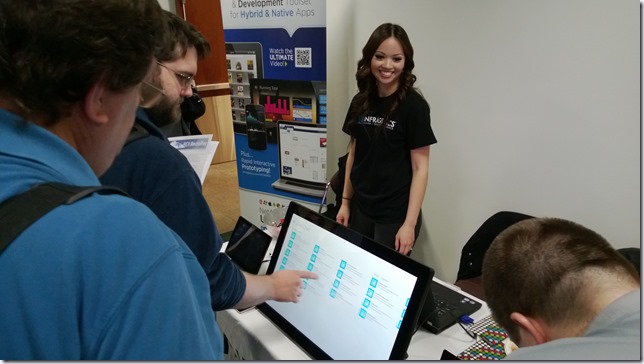



[…] UPDATED: I have an updated review of the Planar Helium. […]